Currently Hostelworld doesn’t support price per person on any of their rates. Still, here is some information you might find useful regarding your Hostelworld room types.
On Hostelworld you can set up to sell beds (in dorms) as well as private rooms.
Dorm beds
To map beds in a dorm room:
- Go to the room type in Sirvoy and use these settings.
– Number of guests: 1
– Max. number of guests (incl. extra beds): 1
– Object type: Bed - Register a unit for every bed in the dorm, which is also indicated on the Hostelworld mapping page in Sirvoy.
Here’s an example of a dorm room with 3 beds:
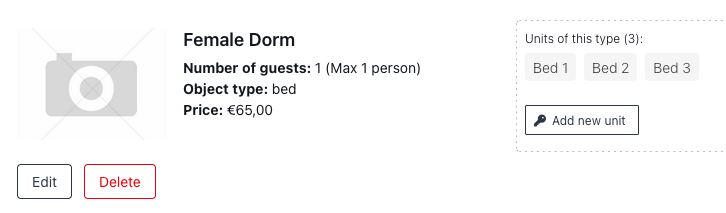
Private rooms
Still, some choose to sell private rooms too.
As an example let’s imagine you have the below room type connected to Hostelworld. The highest price $200, will automatically be divided by the highest amount of guests allowed 2 (set in “Max. number of guests (incl. extra beds:”). We will send the price per bed, in this case $100. However, the room will not be bookable on Hostelworld for only one person. The room will only be bookable at the price for 2 persons.
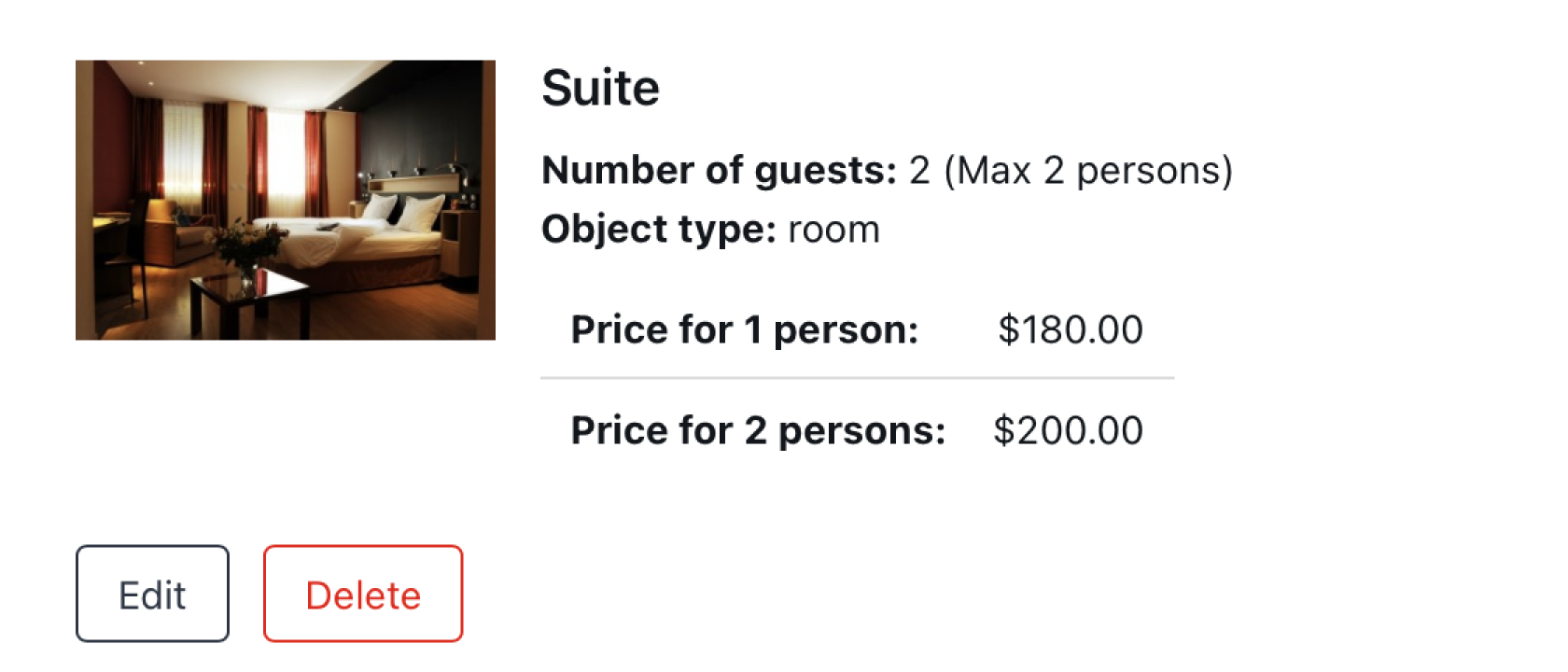
The same is true if the maximum amount of guests is set to 4; guests will have to book the room at the price set for 4 persons. When booking the room type on Hostelworld, this information will show: “In order to secure a Private Room, you will need to book the entire room.” So simply put; the rooms will not be possible to sell at a lower price than the one set for the maximum amount of guests.